Contents
Introduction
This section provides an overview of the Distributed Model as enabled by Git and facilitated by GitHub. A glossary of the GitHub icons is also included. Each concept is also explained in more detail in its own section.
Prerequisites
- None
Distributed Model
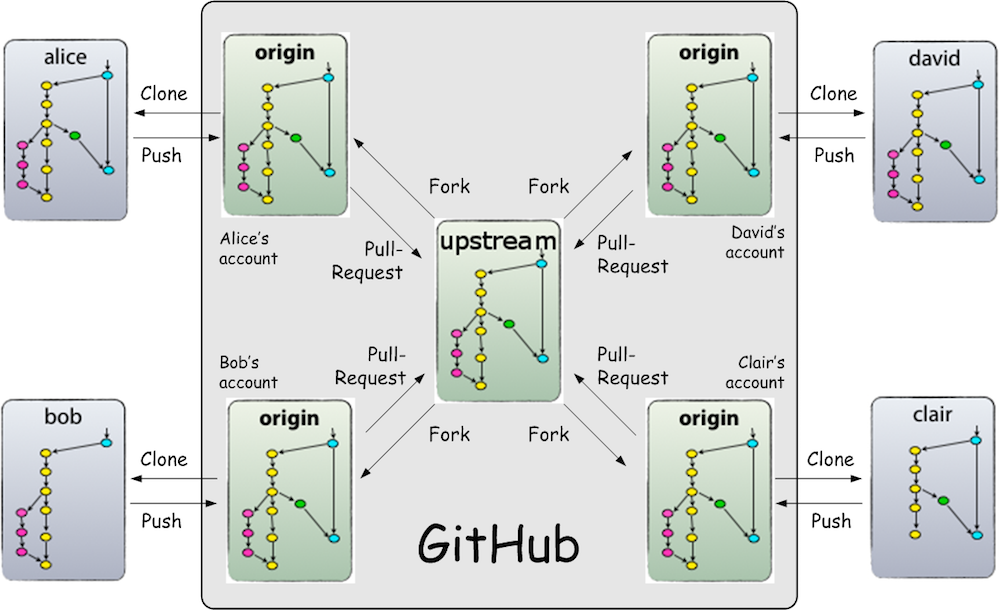
To develop in an open source project hosted on GitHub, a developer forks the canonical project repository to their own GitHub account, then clones the fork to their local system for development and testing. According to common Git convention, the fork is called “origin” (because it is the origin of your local development repo), and the canonical project repository is called “upstream” (because it is upstream from “origin”).
After completing a set of changes, a developer pushes their changes to origin (so their origin repo now includes their changes), then sends a Pull Request to the project maintainers to pull their changes upstream. A project maintainer reviews the changes in the Pull Request, pulls accepted changes into their own local clone of the canonical project repository, and finally pushes the result back to the canonical repository (yes, I said the changes are finally pushed to the canonical repository but the process from the developer’s perspective ended with the pull).
Sometimes a group of developers will collaborate on a new feature, pulling changes from each others origin repos, before sending a Pull Request for their collective result. This prevents premature work from being committed to the canonical repository. Pulling from other developers is simplified by defining a “remote” in your local repository for each of the origin repositories of the other developers working with you.
Courtesy Using Gitflow with the GitHub Fork & Pull Model
GitHub Workflow Icons
| Repository | |
| Fork | |
| Clone | |
| Commit | |
| Push | |
| Force Push | |
| Pull Request | |
| Compare | |
| Comment | |
| Merge | |
| Branch | |
| Pull | |
| Tag |
For Further Reading
- Links